Remote working
In recent years, remote working has become the norm across almost every industry. And as the demand for flexibility continues to grow, many businesses are now prioritising remote and hybrid working as a bid to optimise staff satisfaction and attract new talent. However, delivering an efficient work-from-home policy is largely dependent on your communication and collaboration solutions.

Maximise flexibility with an effective remote working strategy
When the COVID-19 pandemic broke out in 2019, most businesses were forced to invest in remote working solutions or risk shutting up shop. Most businesses swiftly adapted to this new way of working and deployed the necessary technologies to allow their employees to work effectively from the comfort of their own homes. Due to the success of these work-from-home (WFH) policies, many businesses are now offering hybrid or remote working options as a perk for their post-pandemic workforce.
We’re experts in delivering all of the hardware and software your business needs to deploy an effective remote working strategy. Boost flexibility and productivity across your remote teams with DuoCall MSP.
Collaboration
Our collaboration platforms have been carefully hand-picked by our team of experts due to their compatibility with our other products and services. So whether you need to send files, setup meetings or build strategy plans, we have an application that can be tailored to meet the ever-changing needs of your business.
Call2Teams
Integrate your cloud-based phone system into Microsoft Teams with Call2Teams for MyHosted and deliver all the voice and collaboration features your remote workforce needs, in a single shared workspace. Call2Teams ensures end-to-end security, administrative control and compliance across your organisation, so your remote and hybrid workers can harness the full power of collaboration without ever compromising on security.
Talk to our team to find out more about integrating your MyHosted phone system into Microsoft Teams.

Virtual Private Networking
Provide your remote employees with secure and easy access to your corporate network from wherever they’re working with our reliable VPN client, NetExtender. Access resources as if they are stored on your local network, download and upload files, and run private applications remotely. It’s never been easier to maintain network security across your remote workforce.
Remote working hardware
When it comes to hardware, we can provide everything you need to enable effective remote working across your entire workforce.
Mobile Device Management (MDM)
Mobile Device Management is the most comprehensive way to configure and keep track of your users’ devices, data usage and more, all from a single screen. Simplify device management with our fully-integrated cloud platform and benefit from rapid deployment, company-wide visibility and control. Depending on your unique requirements, we offer a few different MDM packages so you only pay for the features you need.
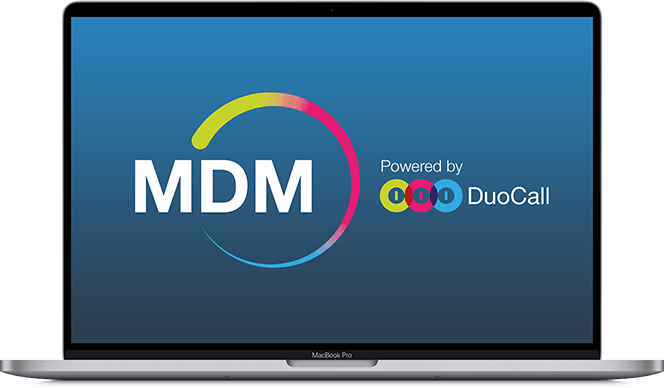
Request a free IT consultation
We understand that managing and maintaining your IT services can be a complex and challenging task. Request a free, non-obligation consultation with our team of specialists and we’ll audit your existing setup, offering our expert advice and making informed recommendations based on our findings.



